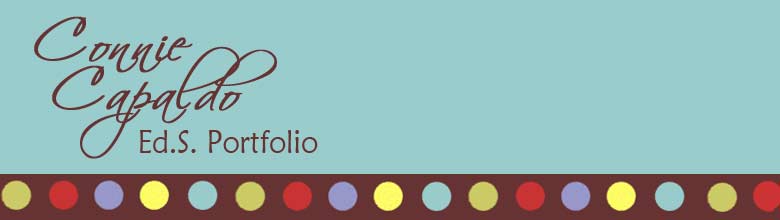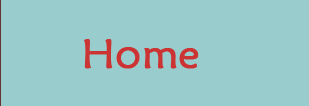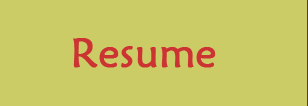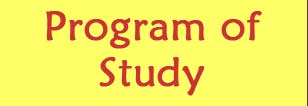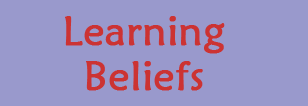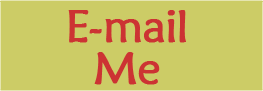NETS-T
Standard 3 - Model Digital-Age Work and Learning
Teachers exhibit knowledge, skills, and work processes representative of an innovative professional in a global and digital society. Teachers:
| a. |
demonstrate fluency in technology systems and the transfer of current knowledge to new technologies and situations |
- A couple of years ago I taught myself Adobe Photoshop CS3. When I began creating a website in Introduction to Web Design I used my Photoshop skills to create graphics for my website. I was also able to apply my knowledge of Photoshop and Bridge to learn Dreamweaver CS4 to build this portfolio and other websites. My fluency in Microsoft applications has also transferred over into my use of Dreamweaver. My understanding of HTML and CSS has contributed to my successful use of Dreamweaver. Here is a website I built.
- All school systems in Alabama are required to use STI gradebook and attendance programs. Special Educators must use STI-SETS (Special Education Tracking System) for required special education paperwork (IEP’s, eligibility, progress reports, etc.). Here is a sample of a goal page for an IEP I wrote using STI-SETS. (Note: The name has been changed due to confidentiality.)
- When I registered for my first course in this program in the Fall of 2008, I was a little anxious. This was my first experience in online learning. Would I be able to figure out Blackboard? Sakai? Well, I worried needlessly. My technology skills were very adequate for adapting to the new situation and technologies. I was very relieved to have no problems at all. Maneuvering in both systems was very natural to me.
| b. |
collaborate with students, peers, parents, and community members using digital tools and resources to support student success and innovation |
- Teaching deaf students, one problem I deal with continuously is finding signs for new vocabulary. Many parents of deaf children do not sign adequately but need to help their children with homework and studying. It is also very important that the signs used at home and school are consistent. I was excited when a new website, signingsavvy.com, went online. SigningSavvy is an online sign dictionary. With my subscription to the site, I am able to create custom word lists for my students. Parents can access the lists from home. Through this site I am able to print signs we are using to make notes to send home to parents who do not have computer access. For parents that do have computer access, the site is a great resource that I was happy to be able to share with them.
- I use Microsoft applications to do my lesson plans, letters to parents, create tests, study guides, etc.
- Our system uses Software Technology, Inc. (STI) gradebook and STI-SETS for communicating student progress to parents. STI-SETS is also the program we use for developing Individualized Education Plans.
| c. |
communicate relevant information and ideas effectively to students, parents, and peers using a variety of digital-age media and formats resources to support research and learning |
- I use e-mail to easily communicate with peers at school. I have also used e-mail, Blackboard, and Sakai to collaborate with peers in the Information Sciences and Learning Technologies courses here at MU.
- Two projects during my Ed.S. program of study have given me the opportunity to collaborate with peers via a Wiki. We used the Wiki format to share information with each team members and other peers. The Bookworms Wiki is a book review of a course textbook listing recommendations for updates. The Learning with the Internet Wiki is a list of internet resources by subject area for teachers to use as a resource for finding web tools for classroom integration.
Collaboration for these projects required clear communication using e-mail and the wiki itself. After completing the wiki, I completed a reflection on my experience.
- I have created a PowerPoint presentation for use in a workshop for teachers. In order to prepare the workshop, I completed a detailed Procedural Analysis. Completing the procedural analysis helped me assure that I covered the material.
| d. |
model and facilitate effective use of current and emerging digital tools to locate, analyze, evaluate, and use information resources to support research and learning |
- I submitted an eThemes Request to the eMINTS National Center. I was thrilled with the results. The eMINTS database is a tremendous resource for locating lessons and ideas for integrating technology.
- In Technology to Enhance Learning, I was also introduced to the KITE database. I was able to use this resource to locate, analyze, and evaluate technology integrated lessons in my Technology Matrix.
- In another assignment, I downloaded a trial version of MicroWorlds, Jr. I evaluated its usefulness in my product review.
- Signingsavvy.com is an online resource that I found and evaluated before sharing it with my interpreters and parents.
- The WebQuest I developed provides students with opportunities to use digital tools for research and learning. Using a variety of internet sources provided and/or kid safe search engines, students can locate, analyze, evaluate, and use their findings to complete the task.
Standards and Performance Indicators taken from ISTE