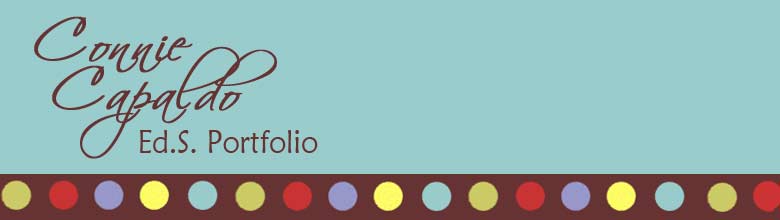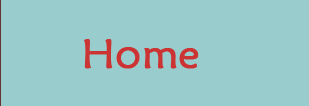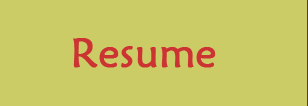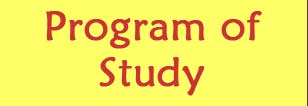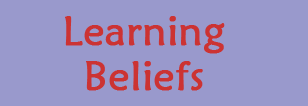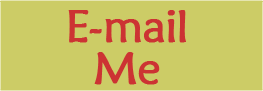NETS-T
Standard 1- Facilitate and Inspire Student Learning and Creativity
Teachers use their knowledge of subject matter, teaching and learning, and technology to facilitate experiences that advance student learning, creativity, and innovation in both face-to-face and virtual environments. Teachers:
| a. | promote, support, and model creative and innovative thinking and inventiveness |
- I was so excited to learn how to use screen recording software to create a short introductory tutorial on using Kidspiration for the teachers at my school. Screen recording software is a valuable and effective tool for promoting and modeling new technologies for teachers and students. Having steps in a process recorded and online makes the information accessible to participants after the workshop or class for further review or reference. I will be using this tool frequently!
- I have used and evaluated online tools that can be used as learning and assessment tools for higher order thinking and problem-solving. I used a tool called Thinking Blocks that was designed to engage students in solving word problems by helping them construct mental models with moveable blocks and step-by-step guided directions. This tool was very helpful for my students who learn best with visuals. Using my knowledge of subject matter and student needs I was able to find and use this online tool to effectively present subject matter to increase student understanding and learning.
| b. | engage students in exploring real-world issues and solving authentic problems using digital tools and resources |
- In my Technology Integration Learning Plan, my students explored the real-world issue of the decline of the honeybee. This exploration was enhanced by the use of technology to virtually fly through the meadow as a bee and to see the dance of the bees outside the hive. We became aware of the problem of the honeybees disappearing and things we could do to help the honeybee.
- A problem my deaf students will encounter for the rest of their lives is knowing signs for new vocabulary. They must learn to use sign dictionaries to look up unknown words. Therefore in addition to teaching them to use a regular dictionary, my students also use a variety of sign dictionaries daily. Online dictionaries such as signingsavvy.com and aslpro.com will be extremely useful tools for them throughout their education and life. Signing Savvy has a print option with subscription. We can print the sign and use it in our word maps along with the definition, antonyms, synonyms, and example sentences. These word maps help the students understand the word and remember it. The word maps help me as a formative assessment of student understanding.
- My WebQuest engages students in an authentic task using technology tools and resources. Students are involved in research and writing while working in pairs as co-authors of a story.
| c. | promote student reflection using collaborative tools to reveal and clarify students' conceptual understanding and thinking, planning, and creative processes |
- The KWHL chart is one strategy I have been using to teach my students to reflect on what they have learned. When we begin a study we complete the first three columns: what we know, what we want to know, and how we can find out. After we have completed our study, we go back and fill in the final column “what we learned.” This activity helps my students articulate what they learned.
- An essential step in my Somebody and the Three Somethings WebQuest is student reflection. Thinking about and articulating their learning and experiences is an important step in construction of knowledge. Reflection helps students to make connections with prior knowledge and to set goals for what they need or want to learn.
| d. | model collaborative knowledge construction by engaging in learning with students, colleagues, and others in face-to-face and virtual environments |
- In my classroom I work side by side with my students. This gives me the opportunity to model my thinking processes and guide the students in their thinking. In my Concept Map of Technology, Teaching, and Learning, I have shown my role as facilitator/guide. I strive to plan for and engage students in meaningful learning activities. My TILP and Learning with the Internet Project are evidence of this. During the activities in my TILP my students and I learned many things about honeybees that allowed us to build on our prior knowledge. I had learned a lot about honeybees during the planning stages for the project. However, during the actual implementation, I learned more while engaging my students in discussion and helping them find answers to their questions. This is the best part of teaching to me – being engaged in learning with my students.
- When I first introduced my students to concept mapping, I used the “I Do, We Do, You Do” Method. We had read-aloud storytime, then I modeled the story map making process. The next time we read a book, we did it together. It took a couple of weeks of “we do” before the children were able to make one themselves. “I Do, We Do, You Do” is a very useful method for developing independent thinkers. Here is one of my student’s concept maps.
- The KWHL chart is another example of modeling collaborative knowledge construction. By listing what we know, what we want to know, how we will find out, and then going back to complete the "what we learned" column, I am modeling for students how to build their own knowledge.
- Throughout this program of study I have participated in collaborative knowledge construction with other students. For Introduction to Technology in Schools, I completed a Teacher Interview Assignment with two other students. It was very interesting to learn about the other teachers' use of technology in their classrooms.
Standards and Performance Indicators taken from ISTE
| Standard 1 | Standard 2 | Standard 3 | Standard 4 | Standard 5 |