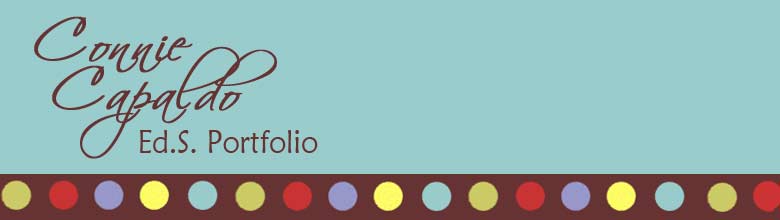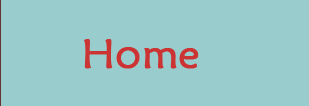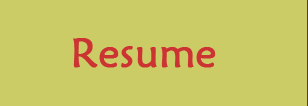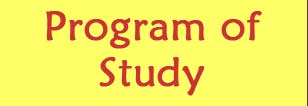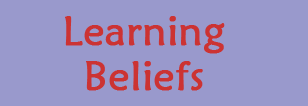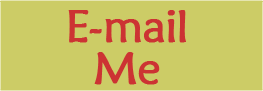NETS-T
Standard 4 - Promote and Model Digital Citizenship and Responsibility
Teachers understand local and global societal issues and responsibilities in an evolving digital culture and exhibit legal and ethical behavior in their professional practices. Teachers:
| a. | advocate, model, and teach safe, legal, and ethical use of digital information and technology, including respect for copyright, intellectual property, and the appropriate documentation of sources |
- My students have observed me cite sources of information many times. I have also shown them how to cite sources on their work. One example is our word maps. We use SigningSavvy.com to locate a sign and we use Merriam-Webster's Word Central to find definitions. The Word Central site has a very clear explanation for citing online sources. I used this site to help explain what is needed and why to my students. On our word maps we cite both of these sources.
- I created a country information table for student use in researching their country in my WebQuest. On this form I have provided students with a place for citing their sources. In the process instructions I have explicitly stated, "Be sure to cite your sources."
- My school district has a Technology Acceptable Use Policy that students and parents must sign at the beginning of each school year. I have also made a Computer Lab Use Policy to use to instruct my students during the first weeks of school on appropriate computer use and behavior in the lab. The policy includes responsible and safe use.
- My teammates and I wanted to use the MU logo and a photo of Jesse Hall for an assignment in Intermediate Web Development. I e-mailed the proper person to obtain permission before using them. On the completed mockup assignment I noted copyright and permission granted. I will be able to use this as an example to show my students the importance of respecting copyrights and ownership.
| b. | address the diverse needs of all learners by using learner-centered strategies and providing equitable access to appropriate digital tools and resources |
- In my Learning with the Internet Project, I designed a collaborative project for my K-5 deaf students. In this project I had to consider each student’s IEP goals and make individual assignments that would allow each child to contribute at their ability level to the final product. This was my students' first experience with a Wikispace and they were very motivated. Each child contributed their part with varying amounts of teacher assistance due to the variety of grade and ability levels.
- During the Technology Leadership course, I worked with two peers to do a Case Study of technology considerations for ESOL (English for Speakers of Other Languages) students. We presented our Case Study and resources in a blog to share our information with others who need assistive technology and equitable access for this special population.
- My implementation of an online tool, Thinking Blocks, is a wonderful example of how I have used technology to address the needs of my students with hearing impairments and provide them with appropriate digital tools and resources.
| c. | promote and model digital etiquette and responsible social interactions related to the use of technology and information |
- When designing my portfolio, Concept Mapping in the Elementary Classroom website, and Somebody and the Three Somethings WebQuest I modeled and promoted digital etiquette by creating my own graphics.
- My Computer Lab Use Policy promotes responsible social interactions when working collaboratively.
| d. | develop and model cultural understanding and global awareness by engaging with colleagues and students of other cultures using digital-age communication and collaboration tools |
- As a deaf education teacher, I often communicate with members from the Deaf Culture. Technology can be a marvelous tool to assist with communication with deaf parents and deaf professionals. The video relay service used by some of my deaf parents makes it easier to communicate by phone. Video relay is advantageous for the deaf person because it is like having an interpreter present which allows them to communicate in their native language. (ASL is not a written language. Using TTY forces them to attempt to communicate through English.) The relay interpreter signs what I say to the deaf person. The deaf person signs his response via the camera. The relay interpreter voices his response to me. This process is also more natural and less stilted than a voice to TTY relay service. The timing is more instantaneous with video relay as opposed to the typing method. Video relay also aids in the message being received and remitted more accurately than through the TTY or TTD due to the lack of a written form of ASL and many ASL users' weak English skills.
- During this program of study I have had the priceless opportunity of collaborating with and engaging in learning with peers from all over the world using Sakai and Blackboard. The experience has been so rewarding that I have registered with ePals in order to plan and implement global collaborative projects for my students next year.
Standards and Performance Indicators taken from ISTE
| Standard 1 | Standard 2 | Standard 3 | Standard 4 | Standard 5 |