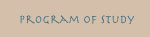The development coursework helps build skills necessary to create technology based learning systems. They are designed to teach the necessary basic programming skills needed in today's workforce.
Intermediate Web Development
Building upon basic web authoring skills, this course furthered my knowledge of good website design and taught me how to properly use CSS, HTML and Javascript to create dymanic web pages.
| COURSE OBJECTIVES |
ASSIGNMENT |
- Understand the difference XHTML and HTML
- Create interactive effects using JavaScript
- Using Cascading Style Sheets
- Build strong web design principles for better arrangement of web elements and visual impact
|
- Create an orignal website consisting of at least five pages and comply with the following:
- Clear and concise navigation
- Consistent page design
- Use dynamic effects using JavaScript
- Use CSS to for styling and page layout
|
Web Application Development I
This was my first introduction to database design and management. Using ASP.net and MySQL to enhance a web application, I learned how to create a robust, interactive user experience by working with relational datbases.
| COURSE OBJECTIVES |
ASSIGNMENT |
- Develop web based applications using object oriented programming concepts
- Become proficient in ASP.NET and VB.Net
- Learn to work with MS SQL server
|
- Create a web survey application with ASP.net and SQL server express. This site will accept user input and retrieves and summarize information when recalled. The survey must consist of the following elements
- 5 questions that allow for user input
- At least one drop down list item pre-populated with data from your database
- Does not allow a user to leave a question blank
- User receives confirmation after an answer has been submitted
- User is allowed to modify his/her answers after submission
- Statistics are summarized for the site including total respondents and most frequently selected answer
|
Return to Top
Web Application Development II
A continuation of Web Application Development I, this course furthered my skills in ASP.net and enabled me to design a comprehensive site allowing a user to post photos, search and retrieve information entered by other users and add information to a database. It also taught me how to secure a website allowing only authorized users access to information.
| COURSE OBJECTIVES |
ASSIGNMENT |
- Using validation controls to manage site login control
- Relational database design
- Advanced SQL query design: Joins- Inner, Left and Right
- Advanced data controls: Gridview, DataList, Control gallery
- Web controls: checkbox vs. checklist; radiobutton vs. radiobuttonlist; image vs. imagebutton vs. linkbutton
- Creating custom controls with user controls
|
- Create an advanced dynamic web application incorporating the techniques learned. Site should be interactive and allow for a user to:
- Create an account
- Manage personal information and upload information into the database
- Retrieve stored information
- Display retrieved data in a user friendly format
|
Flash Authoring
Flash is widely used in technology based learning and this course gave me the skills to use basic ActionScripting to create a flash based, interactive tutorial. Also covered were how to use and manipulate audio and video to futher enhance the user experience.
| COURSE OBJECTIVES |
ASSIGNMENT |
- Demonstrate proficiency of Adobe Flash including:
- Drawing vector graphics
- Create re-usable symbols
- Organize layers, timelines and library objects
- Apply various timeline-based animation techniques such as:
- Frame-by-frame animation
- Shape and motion tweening
- Creating masks and masking effects
- Use ActionScripting to control user interaction
- Integrate Flash into web site design
- Perform multi-media design cycle and demonstrate interface and interaction design principles
|
- Create an interactive animation projet using Adobe Flash using ActionScript to allow user to control the movie. The site must contain the following elements:
- Music that can be controlled by the user (volume/mute)
- Shape and motion tweening
- User input to appear in subsequent screens
- User is able to exit the movie at any point but needs to confirm quit. If user does not confirm quit, animation replays where user left off
- Mask effect
- Advanced animation
|
Return to Top